Configuring Tomcat 7 with Eclipse Juno
1)First download
the latest Eclipse IDE for Java EE Developers and Tomcat 7
Note:You just need to extract both Eclipse and
Apache Tomcat
2)Start Eclipse! The first thing that Eclipse will
do is ask you to create a new Workspace.
Select a Folder which you want to be your
workspace.All your project will be created here
3)Make sure you are in Java EE perspective :Go to Window->Open Perspective->Java EE
4)Add Server:
5)Here you will see list of servers that can be
configured in the installed Eclipse IDE version. You will find Tomcat v7.0
Server under “Apache” folder as shown below.
Select “Tomcat v7.0 Server” and click Next.
6)Configuring Apache Tomcat installation location
7)Select the Tomcat Root folder which has bin folder
and click Next.
There are no resources to be configured and hence
click Finish.
8)The configured Apache Tomcat Server will be
displayed in the “Servers” view.
Start Server:It is easy to manage the server instance.
Right-click on the server and start and stop it to ensure its proper working.
9)Test your installation
After starting the Tomcat, open browser and type
http://localhost:8080. You should see the Apache Tomcat home page as shown
below.


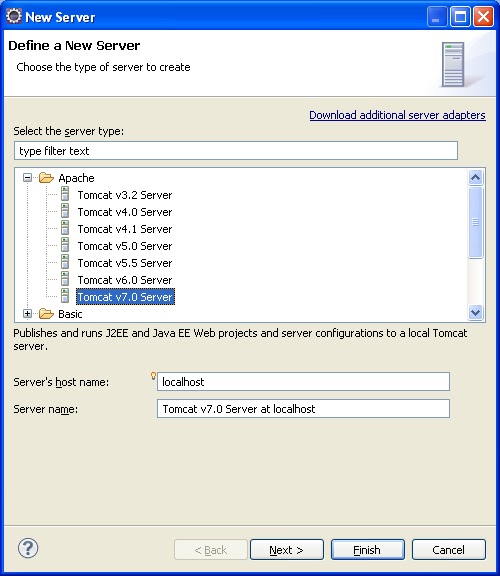



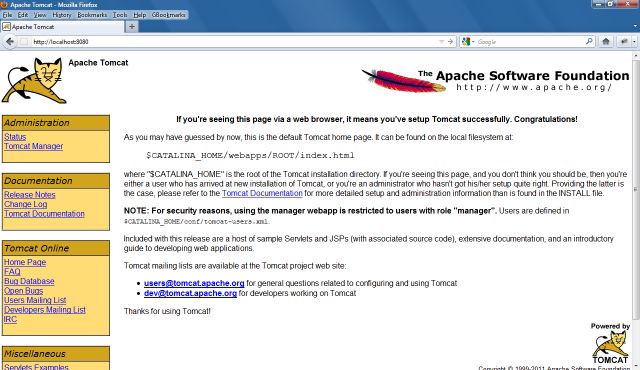

sharing some tomcat interview questions with fellow developers
ReplyDeleteHere you can find lots of:
ReplyDeleteTomcat Interview Questions and Answers
Web Servers or Services Interview Questions and Answers
Regards,
Akaas Developer
questions-interviews.com
Apr 26, 2014 1:22:17 PM org.apache.catalina.startup.HostConfig deployDirectory
ReplyDeleteINFO: Deploying web application directory C:\Program Files\Apache Software Foundation\Tomcat 7.0\webapps\examples
Apr 26, 2014 1:22:17 PM org.apache.catalina.core.ApplicationContext log
INFO: ContextListener: contextInitialized()
Apr 26, 2014 1:22:17 PM org.apache.catalina.core.ApplicationContext log
INFO: SessionListener: contextInitialized()
Apr 26, 2014 1:22:17 PM org.apache.catalina.core.ApplicationContext log
INFO: ContextListener: attributeAdded('org.apache.jasper.compiler.TldLocationsCache', 'org.apache.jasper.compiler.TldLocationsCache@19c29f4')
Apr 26, 2014 1:22:17 PM org.apache.catalina.startup.HostConfig deployDirectory
INFO: Deploying web application directory C:\Program Files\Apache Software Foundation\Tomcat 7.0\webapps\host-manager
Apr 26, 2014 1:22:17 PM org.apache.catalina.startup.HostConfig deployDirectory
INFO: Deploying web application directory C:\Program Files\Apache Software Foundation\Tomcat 7.0\webapps\manager
Apr 26, 2014 1:22:17 PM org.apache.catalina.startup.HostConfig deployDirectory
INFO: Deploying web application directory C:\Program Files\Apache Software Foundation\Tomcat 7.0\webapps\ROOT
Apr 26, 2014 1:22:17 PM org.apache.catalina.startup.HostConfig deployDirectory
INFO: Deploying web application directory C:\Program Files\Apache Software Foundation\Tomcat 7.0\webapps\subbu1
Apr 26, 2014 1:22:17 PM org.apache.coyote.AbstractProtocol start
INFO: Starting ProtocolHandler ["http-bio-8080"]
Apr 26, 2014 1:22:17 PM org.apache.coyote.AbstractProtocol start
INFO: Starting ProtocolHandler ["ajp-bio-8009"]
Apr 26, 2014 1:22:17 PM org.apache.catalina.startup.Catalina start
INFO: Server startup in 732 ms
Apr 26, 2014 1:22:17 PM org.apache.catalina.core.StandardServer await
SEVERE: StandardServer.await: create[localhost:8005]:
java.net.BindException: Address already in use: JVM_Bind
at java.net.DualStackPlainSocketImpl.bind0(Native Method)
at java.net.DualStackPlainSocketImpl.socketBind(Unknown Source)
at java.net.AbstractPlainSocketImpl.bind(Unknown Source)
at java.net.PlainSocketImpl.bind(Unknown Source)
at java.net.ServerSocket.bind(Unknown Source)
at java.net.ServerSocket.(Unknown Source)
at org.apache.catalina.core.StandardServer.await(StandardServer.java:427)
at org.apache.catalina.startup.Catalina.await(Catalina.java:766)
at org.apache.catalina.startup.Catalina.start(Catalina.java:712)
at sun.reflect.NativeMethodAccessorImpl.invoke0(Native Method)
at sun.reflect.NativeMethodAccessorImpl.invoke(Unknown Source)
at sun.reflect.DelegatingMethodAccessorImpl.invoke(Unknown Source)
at java.lang.reflect.Method.invoke(Unknown Source)
at org.apache.catalina.startup.Bootstrap.start(Bootstrap.java:322)
at org.apache.catalina.startup.Bootstrap.main(Bootstrap.java:456)
Apr 26, 2014 1:22:17 PM org.apache.coyote.AbstractProtocol pause
INFO: Pausing ProtocolHandler ["http-bio-8080"]
Apr 26, 2014 1:22:18 PM org.apache.coyote.AbstractProtocol pause
INFO: Pausing ProtocolHandler ["ajp-bio-8009"]
Apr 26, 2014 1:22:19 PM org.apache.catalina.core.StandardService stopInternal
INFO: Stopping service Catalina
Apr 26, 2014 1:22:19 PM org.apache.catalina.core.ApplicationContext log
INFO: SessionListener: contextDestroyed()
Apr 26, 2014 1:22:19 PM org.apache.catalina.core.ApplicationContext log
INFO: ContextListener: contextDestroyed()
Apr 26, 2014 1:22:19 PM org.apache.coyote.AbstractProtocol stop
INFO: Stopping ProtocolHandler ["http-bio-8080"]
Apr 26, 2014 1:22:20 PM org.apache.coyote.AbstractProtocol stop
INFO: Stopping ProtocolHandler ["ajp-bio-8009"]
Apr 26, 2014 1:22:21 PM org.apache.coyote.AbstractProtocol destroy
INFO: Destroying ProtocolHandler ["http-bio-8080"]
Apr 26, 2014 1:22:21 PM org.apache.coyote.AbstractProtocol destroy
INFO: Destroying ProtocolHandler ["ajp-bio-8009"]